I take it you’ve never even tried Linux before. Both of those things are not things that will hold you back. My mom uses Linux, and she barely knows what “right click” means.
With regard to your Steam games, as long as you don’t play games that use restrictive anticheat, you’ll be fine.









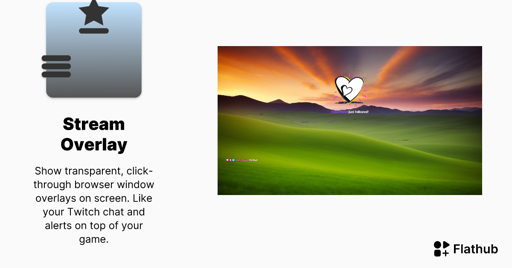
Happy Cake Day! :)